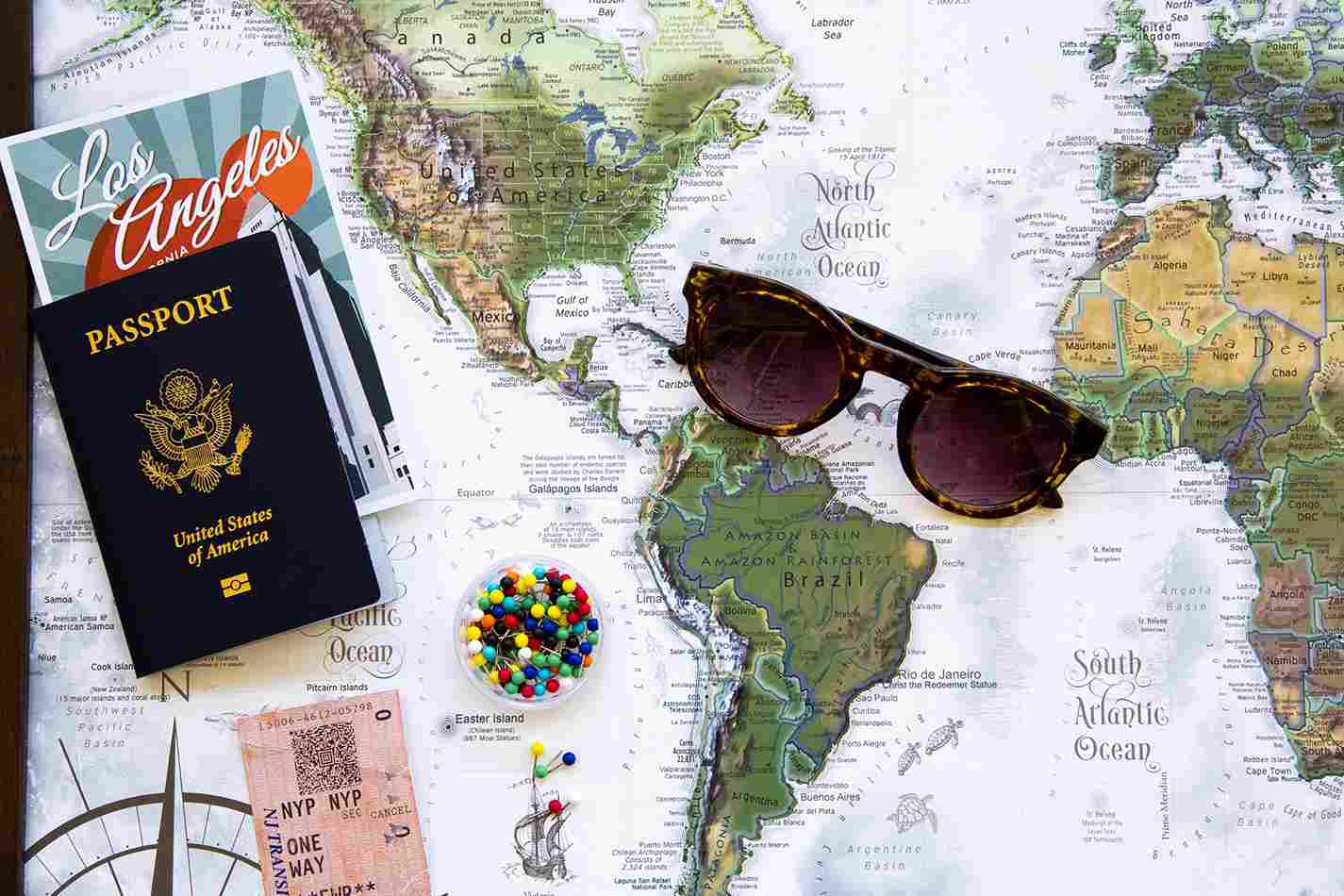Navigating the Passport Status Check By File Number is a straightforward and efficient process. The file number serves as a unique identifier assigned to each passport application, facilitating a systematic tracking mechanism. This specific alphanumeric code allows applicants to access real-time updates on the progress of their passport application, from the initial submission to the final stages of printing and delivery.
The file number plays a pivotal role in ensuring a seamless and accurate status verification process. By using this unique identifier, applicants can gain direct access to their individual application details, enabling them to monitor the various stages of passport processing. This method is particularly crucial in promptly identifying any potential issues or delays that may arise during the application procedure. The file number, acting as a key to personalized application information, enhances the precision of the tracking process, providing applicants with a reliable means to verify the status and anticipate the timely delivery of their passports.
Table of Contents
TogglePassport Status Check By File Number US
In the United States, each passport application is assigned a unique identifier known as a file number. This alphanumeric code serves as a crucial reference for the National Passport Processing Center (NPPC) to track the progression of individual applications. Checking the status of your passport application using the file number is an efficient method to stay informed about the processing timeline.
Online Method: Utilizing the U.S. Department of State’s Passport Status Online website offers a convenient platform for tracking passport applications. Visit the website and input your last name, date of birth, and the last four digits of your Social Security number. By clicking the “Track Your Status” button, your file number and the current status of your application will be displayed.
Offline Method: For those who prefer offline avenues, contacting the National Passport Processing Center (NPPC) customer service line at 1-877-487-2778 is an effective approach. When making the call, be prepared to provide your file number, last name, date of birth, and the last four digits of your Social Security number. A customer service representative will promptly inform you of the current status of your application.
Understanding the potential statuses associated with your passport application is crucial:
- In Process: Your application is currently under review by the NPPC.
- Shipped: Your passport has been printed, packaged, and sent to the designated shipping company. Expect to receive your passport within 2-3 weeks of the “Shipped” status update.
- Not Available: Your application is still undergoing processing and has not been assigned to a specific passport processing officer.
- Approved: Your passport has been approved and is ready for collection at the passport acceptance facility where you submitted your application.
- Issued: Your passport has been formally issued and is prepared for shipment.
- Canceled: Your passport application has been canceled due to reasons such as incomplete information or failure to meet eligibility requirements.
If you encounter delays in the status update of your passport application or have concerns about the process, contacting the NPPC customer service line at 1-877-487-2778 is advisable for assistance.
Accessing the Passport Status Online Website
In the digital age, checking the status of your passport application has become more accessible through online platforms. The U.S. Department of State offers a user-friendly online portal known as the Passport Status Online website. Navigating through this official website provides applicants with a convenient way to track the progress of their passport applications. Here’s a step-by-step guide on how to access the website, locate the passport status check section, and enter the necessary information, including the file number.
Navigating to the Official U.S. Department of State Website
- Open your web browser and go to the official website of the U.S. Department of State: travel.state.gov.
- Once on the homepage, navigate to the “Passports” section, often found in the menu or on the main page.
Locating the Passport Status Check Section
- Within the “Passports” section, look for information related to passport services or passport applications.
- Seek out the link or button that leads to the “Passport Status Online” service.
Entering the Required Information, Including the File Number
- Click on the “Passport Status Online” link, which will direct you to the dedicated portal for tracking passport applications.
- On the status check page, you will be prompted to enter specific information to verify your application. This typically includes your last name, date of birth, and the last four digits of your Social Security number.
- Locate the section where you can enter the file number associated with your passport application.
- Enter the file number accurately, as it serves as a unique identifier for your application.
By following these steps, you can easily access the Passport Status Online website, locate the relevant section for checking your passport status, and enter the required information, including the vital file number. This streamlined process enhances the transparency of the passport application journey, keeping applicants informed about the status of their documents.
Understanding Passport Status Categories
As individuals eagerly anticipate the arrival of their passports, navigating the intricacies of the application process can be a complex journey. To demystify this process and keep applicants well-informed, the U.S. Department of State employs a comprehensive passport status tracking system. This system categorizes the different stages of a passport application, offering clarity on the whereabouts of the document and the current status of its processing. Below are the distinct passport status categories that applicants may encounter, each representing a crucial phase in the journey from application submission to passport delivery.
Application Received
This status indicates that the National Passport Processing Center (NPPC) has successfully received your passport application. It marks the beginning of the processing journey and assures applicants that their documentation is in the hands of the relevant authorities.
Application Processing
Once the application is received, it enters the processing phase. During this stage, the NPPC thoroughly reviews the application, ensuring all necessary information is accurate and complete. This phase is crucial for validating the eligibility of the applicant and verifying the authenticity of the provided details.
Passport Printing
After the processing phase, the approved application moves to the passport printing stage. Here, the applicant’s personal details and photo are engraved onto the passport, creating the official travel document. Passport printing signifies that the application has successfully passed the initial review and is progressing towards completion.
Passport Shipped
The “Passport Shipped” status signals that the printing process is complete, and the passport is ready to embark on its journey to the applicant. At this stage, the document is packaged and dispatched to the designated shipping company for delivery to the applicant’s specified address.
Delivered/Ready for Pickup
Upon reaching the applicant’s address, the passport status transitions to “Delivered” or “Ready for Pickup.” This signifies that the passport has successfully arrived at the specified location and is ready for collection by the applicant or an authorized individual.
Exceptions and Special Circumstances
In some instances, applicants may encounter unique status updates based on specific circumstances. These exceptions could include additional processing requirements, requests for further documentation, or notifications related to any unusual occurrences during the application review.
Understanding these passport status categories empowers applicants with insights into the progression of their applications. It allows individuals to anticipate the next steps in the process and provides reassurance as they await the arrival of their essential travel documents.
Benefits of Checking Passport Status by File Number
Embarking on the journey to obtain a passport involves various stages, each critical to ensuring the accuracy and efficiency of the application process. Checking the passport status by file number emerges as a valuable practice, offering applicants a transparent and informative perspective on their application’s progress. This method provides real-time updates and several benefits that contribute to a smoother and more confident passport application experience.
Real-time Updates on Application Progress
One of the primary advantages of checking the passport status by file number is the access to real-time updates on the application’s progress. Applicants can stay informed about which stage of the processing journey their application has reached, allowing them to anticipate the subsequent steps and manage expectations accordingly.
Timely Identification of Any Issues or Delays
The diligent tracking of passport status through the file number enables applicants to identify any issues or delays promptly. Whether there are missing documents, additional information required, or unforeseen circumstances affecting the processing time, being aware of these factors in a timely manner empowers applicants to take necessary actions and address concerns promptly.
Verification of Accurate Information on the Passport
Checking the passport status by file number provides an opportunity for applicants to verify the accuracy of the information on their passport. By monitoring the status updates, applicants can ensure that the details engraved on the passport align with the information provided in their application. This verification step adds an extra layer of assurance, minimizing the likelihood of errors on the final travel document.
Incorporating the practice of checking passport status by file number into the passport application journey enhances the overall experience for applicants. It promotes transparency, facilitates proactive engagement in case of any hurdles, and contributes to the assurance that the final passport reflects accurate and validated information.
Common Issues and Troubleshooting
Embarking on the journey to obtain a passport is an essential step for international travel, but it often comes with its set of challenges. Understanding and addressing common issues during the application process is crucial for a seamless experience. This guide explores some prevalent challenges and offers troubleshooting insights to navigate them effectively.
Incorrect or Missing Information
One of the most common issues encountered during the passport application process is the inclusion of incorrect or missing information. This can lead to delays and complications in the processing timeline. Applicants are advised to thoroughly review the application form, ensuring all details are accurate and complete. In case of errors, contacting the passport office promptly for guidance on correction procedures is recommended.
Technical Difficulties
In our digital age, passport applications often involve online submissions and interactions. Technical difficulties can arise, ranging from website glitches to issues with uploading documents. To troubleshoot such problems, applicants should clear browser cache, use supported browsers, and explore alternative devices if issues persist. In cases of persistent technical challenges, contacting technical support or the passport office’s customer service can provide valuable assistance.
Tracking Delays
Tracking the status of a passport application is a standard practice, but delays in updates can cause concern. Delays may occur due to high application volumes, shipping issues, or technical glitches. Patience is crucial, and if an applicant experiences prolonged delays, reaching out to the passport office’s customer service or utilizing alternative tracking methods becomes essential.
Contacting Technical Support or Customer Service
When faced with complex issues or uncertainties, reaching out to technical support or customer service is a reliable step. Passport offices often have dedicated support channels to assist applicants in resolving problems, providing guidance on the application process, and offering solutions to common challenges.
Understanding these common issues and being equipped with troubleshooting strategies empowers passport applicants to navigate the process effectively. By addressing challenges promptly and seeking assistance when needed, applicants can contribute to a smoother and more successful passport application experience.
Tips for Efficient Tracking
Embarking on the passport application journey is an exciting step toward international adventures. To ensure a smooth and efficient experience, it’s essential to adopt proactive tracking practices. This guide offers valuable tips for efficient tracking, empowering applicants with the tools to stay informed and prepared throughout the application process.
Consistent Monitoring
Consistency is key when it comes to tracking your passport application. Regularly monitor the status updates provided by the passport office. Set aside specific times to check for updates, ensuring that you stay informed about the progress of your application. Consistent monitoring helps you promptly address any issues that may arise and provides peace of mind as you await your passport.
Utilizing Tracking Updates and Notifications
Make the most of tracking updates and notifications offered by the passport office. Many offices provide real-time updates on the status of your application, including key milestones such as application receipt, processing, printing, and shipping. Opt-in for notifications through email or SMS to receive instant alerts, keeping you informed without the need for constant manual checking.
Cross-Verifying Information for Accuracy
Accuracy is paramount in the passport application process. Cross-verify the information provided during the application with the updates received from the passport office. Ensure that names, dates, and other details match your original submission. If you identify any discrepancies, contact the passport office promptly to rectify them, preventing potential delays or complications.
Planning for Potential Delays
While the passport application process is designed for efficiency, unexpected delays can occur. Plan for potential delays in advance by submitting your application well ahead of your travel date. Understanding that factors such as high application volumes, technical glitches, or shipping issues may contribute to delays allows you to approach the process with patience and flexibility.
By incorporating these tips into your passport application journey, you empower yourself to navigate the process with confidence and efficiency. Consistent monitoring, effective use of tracking updates, attention to accuracy, and proactive planning contribute to a seamless experience as you await your passport for exciting travel adventures.
Alternative Tracking Methods
While online platforms offer convenient ways to track your passport application, alternative methods can provide additional avenues for information and assistance. This guide delves into alternative tracking methods, offering a comprehensive view of options beyond digital platforms, ensuring applicants have diverse channels for staying informed and addressing concerns.
Contacting Passport Office US Customer Service
Direct communication with the Passport Office US customer service is a reliable alternative for tracking updates. By dialing the customer service line, applicants can connect with representatives who have real-time information on application statuses. Whether seeking clarification, addressing concerns, or obtaining personalized assistance, reaching out to customer service adds a human touch to the tracking process.
Utilizing Social Media Channels for Inquiries
In the digital age, many passport offices leverage social media platforms to engage with applicants. Platforms such as Twitter or Facebook may provide updates on general processing times, known issues, or respond to inquiries. Social media channels offer a public forum for sharing information and addressing common concerns, making them valuable resources for those seeking additional insights into the passport application process.
Checking with the Nearest Passport Office In Person
For those who prefer face-to-face interactions, visiting the nearest passport office in person is a viable alternative. Passport offices are typically located in major cities and government facilities. By making an in-person inquiry, applicants can directly communicate with staff, seek guidance, and receive updates on their application status. This method adds a personal touch to the tracking process, catering to individuals who value direct communication.
By exploring alternative tracking methods, applicants can choose the approach that aligns with their preferences and comfort levels. Whether opting for traditional customer service, leveraging social media platforms, or visiting a nearby passport office, these alternatives ensure a diverse range of options for staying informed and addressing inquiries throughout the passport application journey.
FAQ
What is a file number for a passport?
A passport file number is a distinctive identifier assigned to each passport application by the National Passport Processing Center (NPPC). This alphanumeric code plays a crucial role in monitoring the application’s progress and serves as a key element for checking the status both online and by phone. Typically included in the confirmation email or letter sent to applicants post-submission, the passport file number holds significance for several reasons:
- Progress Tracking and Issue Identification: The file number enables the NPPC to systematically track the application’s journey, swiftly identifying and addressing any issues that may arise during the processing stages.
- Online and Phone Status Checks: Applicants can leverage the file number to check their application status conveniently. Utilizing the U.S. Department of State’s Passport Status Online website, individuals input their last name, date of birth, and the last four digits of their Social Security number to access real-time updates, including the file number. Additionally, contacting the NPPC customer service line at 1-877-487-2778 facilitates status checks over the phone.
- Expedited Application Processing: In specific circumstances, the file number becomes instrumental in expediting the application process. This expedited service is particularly useful for urgent travel needs, such as medical emergencies or family-related exigencies.
Understanding the multifaceted role of the passport file number empowers applicants to navigate the application process efficiently, ensuring they stay informed and can expedite their requests when necessary.
How can I check my passport status by file number online?
To check your passport status by file number online, you can use the Passport Seva website. Follow these steps:
- Visit the Passport Seva website: https://portal1.passportindia.gov.in/AppOnlineProject/statusTracker/trackStatusInpNew
- Select the “Track Your Application Status” tab.
- From the drop-down menu, choose the type of passport from the listed options.
- Enter your 15-digit file number and your date of birth in the prescribed format.
- Click on the “Track Status” button.
- Your passport status will be displayed on the screen.
Here are some additional tips:
- Locate your file number on the confirmation email or letter received after submitting your passport application.
- If needed, you can also check your passport status by contacting the Passport Seva customer service line at 1-877-487-2778.
- For any inquiries about your passport application, feel free to reach out to the Passport Seva customer service line or visit the Passport Seva website.
How can I check my passport status by file number offline?
Here are two offline methods for checking your passport status by file number:
Method 1: Calling the National Passport Processing Center (NPPC)
- Dial the NPPC customer service line: Call 1-877-487-2778 Monday through Friday, between 8:00 AM and 10:00 PM Eastern Time.
- Prepare your information: Have your file number, last name, date of birth, and the last four digits of your Social Security number ready.
- Follow the prompts: The automated system will ask you to enter your last name and date of birth. Once entered, you’ll be connected to a customer service representative.
- Provide your file number: The representative will ask for your file number, and after providing it, they will offer the current status of your passport application.
Method 2: Visiting a Passport Acceptance Facility
- Locate a Passport Acceptance Facility: Use the Passport Acceptance Facility locator website to find a facility near you.
- Gather your documents: Bring your file number confirmation email or letter, a valid government-issued ID, and proof of citizenship (such as a birth certificate or naturalization certificate).
- Inquire about your status: Inform the facility staff that you wish to check your passport status by file number. They will access your application details and provide the current status.
Remember, while offline methods offer convenience, they may not always provide the most up-to-date information. For the latest details, it is recommended to check the Passport Status Online website at https://travel.state.gov/content/travel/en/passports/need-passport/status.html.
What do the different passport status messages mean?
Here is an explanation of various passport status messages and their meanings:
In Process: Your passport application is undergoing review at the National Passport Processing Center (NPPC). Identity, citizenship, and eligibility verifications are being conducted.
Submitted: Your application has been received by the NPPC and is in the initial processing stages. It is being reviewed for completeness and accuracy, with any missing or incomplete information requiring further action.
Not Available: This early-stage status indicates that your application has not yet been assigned to a specific processing officer. It is in the queue and will be assigned for review soon.
Approved: Your passport application has been successfully reviewed and approved. The printing process is underway, and your passport will be shipped shortly.
Shipped: Your printed passport has been shipped from the NPPC. Expect to receive it within 2-3 weeks from the “Shipped” status update.
Issued: Your passport has been formally issued and is ready for shipping. The shipping status may take a few days to update to “Shipped” as the passport is processed for delivery.
Canceled: Your application has been canceled due to reasons such as incomplete information, failure to meet eligibility requirements, or submission of fraudulent documents. If needed, you must submit a new application.
If your passport status hasn’t updated in several days or if you have concerns, contact the NPPC customer service line at 1-877-487-2778 for assistance.
What should I do if my passport status has not updated in several days?
If your passport status hasn’t been updated for several days, here are steps you can take:
- Check the Passport Status Online website: Visit Passport Status Online and enter your last name, date of birth, and the last four digits of your Social Security number for the latest information.
- Call NPPC Customer Service: Dial 1-877-487-2778 (Monday to Friday, 8:00 AM to 10:00 PM Eastern Time) for updates on your passport application.
- Visit a Passport Acceptance Facility: Inquire about your status at a Passport Acceptance Facility, providing your file number confirmation email, a valid government-issued ID, and proof of citizenship.
- Track Passport Delivery: If your passport has been shipped, use the tracking number provided in the confirmation email to monitor delivery progress.
- Contact NPPC Customer Service Line: Reach out to NPPC at 1-877-487-2778 if you have concerns or your status remains unchanged.
Additional tips:
- Have your file number read when contacting NPPC or visiting a Passport Acceptance Facility.
- Maintain patience and politeness when communicating with customer service representatives.
- If urgency is a concern, consider expedited processing, though an additional fee applies.